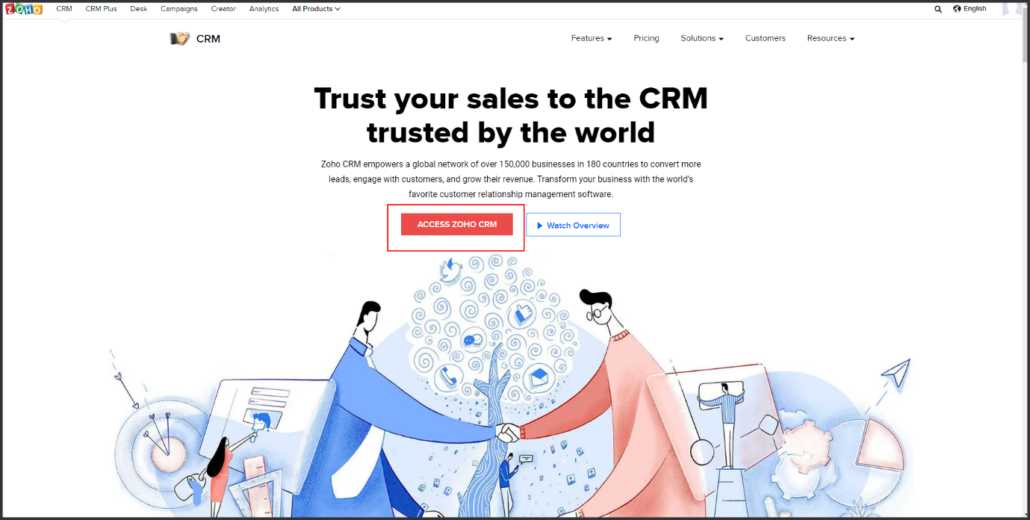Managing & Simplifying Business Activities via Zoho Products
The Real PBX, with its best in class cloud-based communication services, has been exceling the graph & supplementing business’s communication services. Right from measuring your business’s performance & strategies, it has been outshining in providing cutting- edge telephony services. Integrating Zoho Products services to get access to click to call functionality & other useful services, The Real PBX is providing best- in- class tools & services.
Integrating The Real PBX with Zoho Products
Once “The Real PBX” account gets integrated with Zoho Products, you are facilitated with the following features:
- View Business card of the contacts while you receive an incoming call or when you initiate an outbound call to a Zoho Products contact via The Real PBX.
- View call log of The Real PBX.
- Access to Click- to- Call functionality.
- Adding follow-up activities at the end of each call.
- Create new contacts while you are on calls with new leads.
Please contact support at: 8000843663 for further assistance. You may also email at support@therealpbx.co.uk
Step1: Signing in to The Real PBX
- Login to your The Real PBX
- Click on the Services tab on the side-navigation.
- Click
- Enable Zoho Products by clicking the toggle button.
- Click on
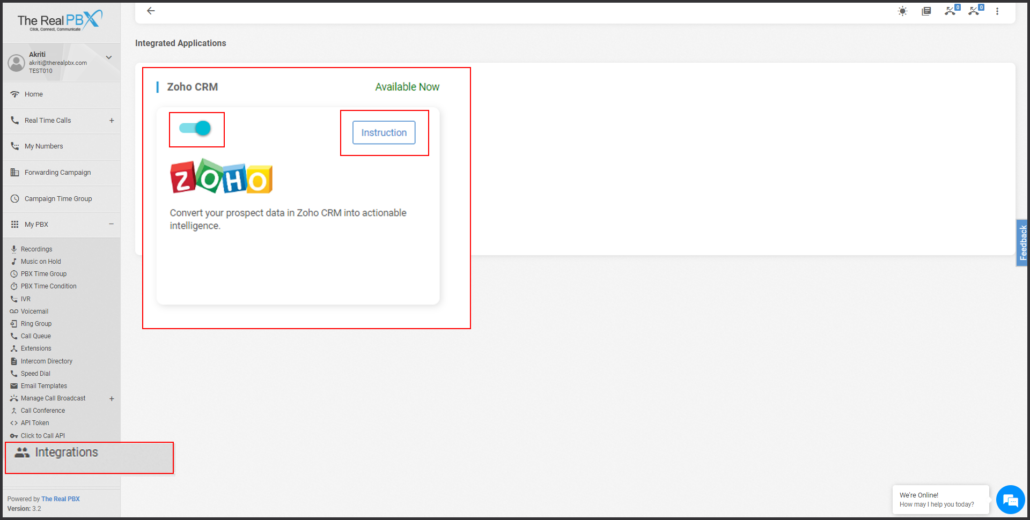
Step 2: Configuring “The Real PBX” with Zoho Products
- Enable Zoho Products integration.
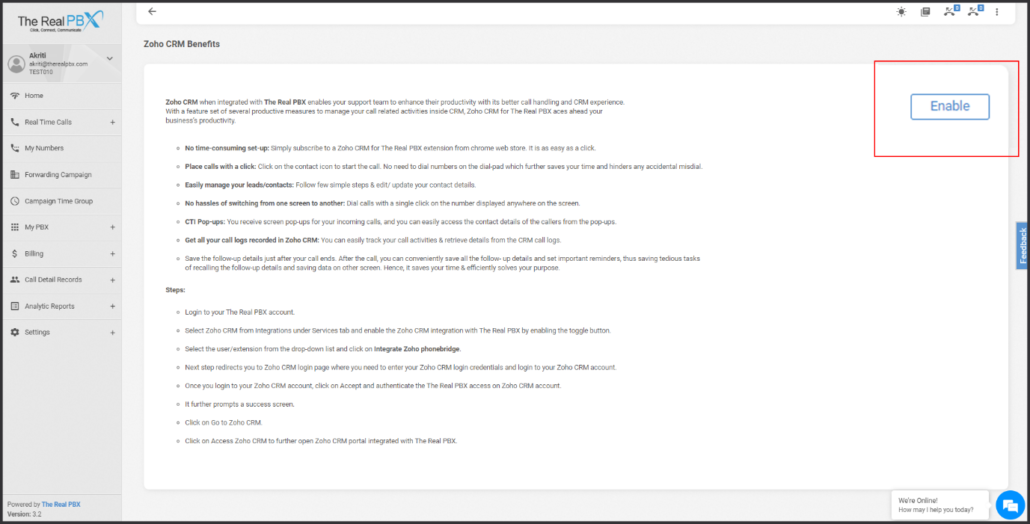
- Select the Extension from the drop-down list and click on Integrate Zohobridge.
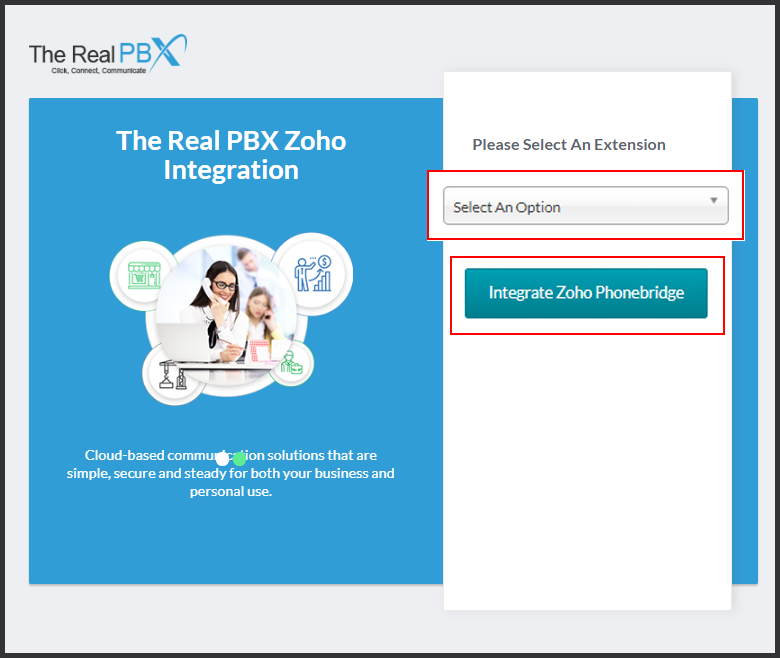
Step 3: Authorizing Zoho Products Account
- Next step redirects you to Zoho authentication page where you need to Accept the access of The Real PBX.
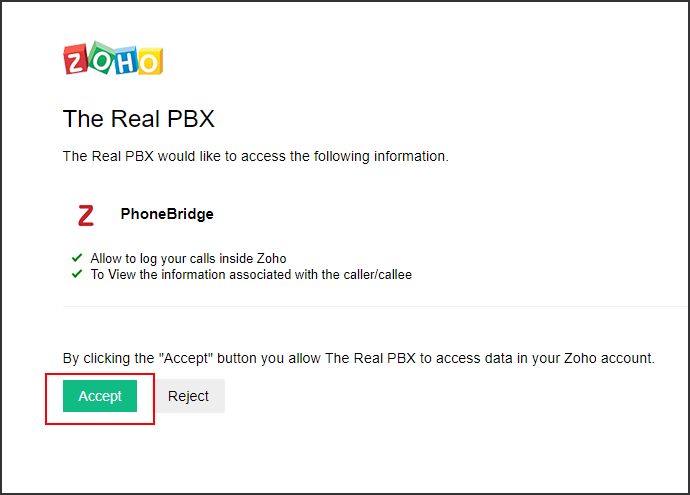
- Once you accept the permission to access data by The Real PBX, it displays a success screen.
- Click on Go To Zoho Products.

- It redirects you to Zoho Products page.
- Click on Access Zoho to further open Zoho Products Portal integrated with The Real PBX.